Unity web socket manager plugin for event driven communication with a web socket service
Use Case
Preconditions
The Unity game is built on UWP and .NET standard 2.0.
The Unity game already has been authorized to use the web
socket service.
Postconditions
The Unity game can receive messages from the web socket
service without sending a request first.
Activity
flow
Basic
flow 1: sending thread.
|
Step
|
Description
|
Software location
|
|
1
|
Unity starts the demo scene.
|
StupidFun.Games.Unity.CommunicationManager.OnEnable().
|
|
2
|
Unity establishes a connection to the server and
starts the sending and listening threads.
For the listening thread, see basic flow 2.
|
StupidFun.WebSocketManager.Start().
|
|
3
|
The sender thread initializes and begins monitoring
the send message queue _sendQueue.
|
StupidFun.WebSocketManager.StartSender().
|
|
4
|
While the web socket connection is still open:
|
StupidFun.WebSocketManager.StartSender().
|
|
5
|
Send the message to the web socket service.
|
StupidFun.WebSocketManager.StartSender().
|
|
6
|
The scene has finished.
|
StupidFun.Games.Unity.CommunicationManager.OnDisable().
|
Basic
flow 2: listening thread.
|
Step
|
Description
|
Software location
|
|
1
|
While the web socket connection is still open:
|
StupidFun.WebSocketManager.StartListening().
|
|
2
|
Unity awaits a message from the web socket server.
|
StupidFun.WebSocketManager.StartListening().
|
|
3
|
Unity receives a message from the web socket server.
|
StupidFun.WebSocketManager.StartListening().
|
|
4
|
Unity fires an Unity event indicating a message has
been received.
|
StupidFun.Games.Unity.CommunicationManager.TriggerEvent().
|
|
5
|
The message is deserialized into an object and passed
to an adapter for game specific processing.
The server assigned session ID is passed to Unity.
|
StupidFun.Games.Unity.CommunicationManager.OnMessageReceived().
|
|
6
|
The message object is passed to the game specific
adapter for processing.
|
StupidFun.Games.Unity.Adapters.BaseAdapter.Instance.ProcessMessage().
|
|
7
|
Properties in attached child game objects are updated
(cannot call any Unity engine APIs).
|
StupidFun.Games.Unity.Adapters.BaseAdapter.Instance.ProcessMessage().
|
|
8
|
The scene has finished.
|
StupidFun.Games.Unity.CommunicationManager.OnDisable().
|
Technical
Specifications
The code was written entirely in .NET standard 2.0 for
maximum compatibility.
The Unity event handler is instantiated on a different
thread than the Unity GUI thread, so when you are passing the message back to
the main thread pass it as a string, as in .NET strings are immutable and
thread safe. This makes sure the main
thread gets the message.
Do NOT call any Unity APIs in the event thread. Use the event handler to set properties in
other game objects, and wait for the next Update() or FixedUpdate() call to use
Unity APIs with the new information.
NOTE: This example does not implement any security model.
Deployment
specifications
The top level folder structure:
Of importance is the presence of link.xml file contained
within, which has the following contents:
<?xml version="1.0" encoding="utf-8"
?>
<!--
This is a workaround to why DataContractJsonSerializer
doesn't work in UWP.
https://issuetracker.unity3d.com/issues/system-dot-configuration-dot-configurationerrorsexception-failed-to-load-configuration-section-for-datacontractserializer
This is to be added to the assets folder of the project.
-->
<linker>
<assembly
fullname="System.Runtime.Serialization" preserve="all"/>
</linker>
This is due to an issue with Unity and details are in this
page:
Essentially using .NET standard 2.0 serialization and
deserialization libraries won't work without it.
The plugin (StupidFun) folder:
Three assemblies and three debug symbol files were placed in
this folder:
StupidFun.Business.Messages.dll contains all the message
contracts I created. There is a copy of
this assembly in my server project.
StupidFun.Games.Unity.dll contains all the core
functionality, such as StupidFun.CommunicationManager and
StupidFun.WebSocketManager classes.
StupidFun.Unity.Samples.dll contains a sample adapter I
created for customized handling of web socket messages received in Unity from
the server.
Inspector view of assemblies:
The settings should be the same for all three
assemblies. Of importance is under the
Windows platform settings, the ScriptingBackend must be set to Il 2 Cpp. This is necessary for execution on the
Universal Windows Platform (UWP).
Required
Game Objects
Communication
Manager
To use the plugin, a game object named CommunicationManager
should be created in the scene. In its
inspector view, set the properties as above, except change the Base Url to your
own web socket service. You may wish to
increase the Send Queue Limit and Max Received Message values depending on how
much information you are expecting to exchange with your server. The amounts are in bytes.
Sample
Adapter
The next require game object would be the game adapter, in
this case named Sample Adapter. This
adapter can be dragged into the CommunicationManager's Game Adapter properties
and vice versa. You can also create an
array of GameObjects as a public property in the adapter, and drag and drop all
game components you would like to update upon receiving a message, or just add
the game components to be impacted immediately below the adapter game
object. In the ProcessMessage() method
of the adapter you can either loop through the array of GameObjects or just
through all the child game components of the adapter. In the case of adding all impacted game
components as children of the adapter, it's best to make the adapter the single
parent game object of the scene and everything else as a child so the server
can impact anything within the scene.
Software
Architecture specification
I am just explaining my code and will include key pieces so
you can implement your own version. I
highly recommend you make your own plugin.
CommunicationManager
This is just a wrapper game component intended to manage
several types of communication, but I have only implemented web sockets. It requires its own game object in the
scene. This component also contains the
event handling and invocation methods, and is implemented as a singleton
instance, ensuring it is threadsafe and the only instance possible in the
UnityEngine.
Web
socket manager
This class implements the sender and listener threads. In the Start() method it opens a persistent
connection to the web socket server, and then starts two threads: a sender and
a listener. Messages meant for the
server are first dumped on a queue, and the sender thread reads from the queue
and sends off the messages.
The listener thread awaits messages and upon receiving a
messages, calls the CommunicationManager.TriggerEvent() to notify the
adapter. This event is spawned on a
different thread as well.
StupidFun.Business.Messages.dll
This assembly was built from the source code of the StupidFun.Business.Messages
Visual Studio project. It contains all
message contracts used in this demo for communicating between the Unity game
(consumer) and the push service. This
assembly is compiled in .NET Standard 2.0 and must exist on both the Unity game
and the service application. It does not
require a placeholder assembly in Unity.
StupidFun.Games.Unity.dll
This assembly was built from the source code of the
StupidFun.Games.Unity Visual Studio project.
It contains the CommunicationManager and related helper classes, plus
some others I was developing. This
assembly is compiled in .NET Standard 2.0 and is only required on the Unity
game. It also does not require a
placeholder assembly in Unity.
StupidFun.Unity.Samples.dll
This assembly was built from the source code of the
StupidFun.Unity.Samples Visual Studio project.
It contains the SampleAdapter, which contains basic UI code to display
the unique identifier returned from the service. This assembly is compiled in .NET Standard
2.0 and is only required on the Unity game.
It also does not require a placeholder assembly in Unity.
Building
the UWP app
Upon selecting the File menu's Build settings subtopic, the
pop up dialog contains a button for Player Settings. Click that so the player settings panel
appears, click on the Windows icon on the right hand side, and click on the
Other Settings topic. Under the
Configuration section, set the Api compatibility level to .NET Standard 2.0.
Once the UWP solution is built, use Visual Studio to open it
and view the project properties for the project named after the Unity
project. In this sample's case, that
would be the Sample Event Driven Web Socket project. Change the platform toolset value to be the
version of Visual Studio you are running:
Next deploy the Visual Studio UWP app. Then run it.
You should see:
If not try restarting the web socket service if it is hosted
on Azure. Azure often shuts down web apps
that have not been used for a while.
Note there is a known issue with Unity which means only UWP
apps built on 2020.1.0a17 will be able to communicate with web sockets on Xbox
One:
Working
in the Unity Editor
To provide all the source code, I copied it into a folder
WebSocketClientServerSrc in the /Assets/StupidFun folder. I zipped up the source code into a single
archive file so it wouldn’t interfere with the plugin, which was designed to
run from the assemblies.
Affiliate link:





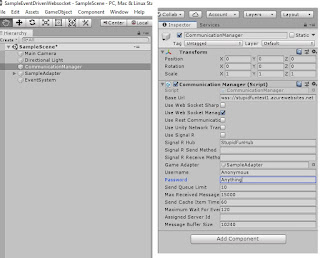





Comments
Post a Comment